Technology
Apple Introduces Level Tool in Your iPhone’s Camera App to Compose Better Shots

Apple has made a noteworthy update to the iPhone’s Camera app with the introduction of a dedicated levelling tool in iOS 17. While the Grid feature still exists, it has limited applications and lacks versatility. Apple has taken a step further by separating the Level tool from the Grid and expanding its functionality.
The Level tool, a prominent feature in iOS 17, greatly assists in framing and aligning shots on your iPhone. Its purpose is to detect any tilt in your desired shot, providing real-time feedback that helps you adjust the phone’s tilt to capture perfectly levelled photos.
With iOS 17, Apple offers the Level tool as a separate feature from the Grid, ensuring its availability across all Camera modes, including Portrait, Cinematic, video, slo-mo, and time-lapse.
To activate the Level feature on your iPhone after updating to iOS 17, follow these straightforward steps:
Open the Settings app on your iPhone.
Scroll down and tap on “Camera.”
Toggle on the “Level” option.
Once activated, launch the Camera app and aim to frame a straight-on shot. On the screen, you will notice three horizontal lines: a longer central line and two smaller lines on either side.
If everything within your frame is levelled, the three lines will align, forming a straight yellow line. However, if the lines appear broken or misaligned, it indicates that you need to adjust the tilt of your phone to achieve a levelled composition.
It’s important to note that when framing a top-down or overhead shot, the traditional leveller will still be visible. This is because it provides greater precision for such scenarios. Simply adjust the tilt of your phone until the white and yellow plus (+) signs overlap to achieve a straight shot.
Capture your levelled shots effortlessly with your iPhone. The new Level tool in the iOS Camera app simplifies the process of framing and capturing levelled pictures and videos. Apple deserves credit for this valuable addition.
One notable aspect of the levelling tool is its ability to automatically recognize intentional angle compositions. In such cases, it hides the leveller from the screen, allowing you to continue capturing the shot as desired.
With the Level tool in iOS 17, you can now frame your shots accurately and capture visually appealing images and videos. Explore this feature on your updated iPhone and enjoy the benefits of perfectly leveled compositions.

-
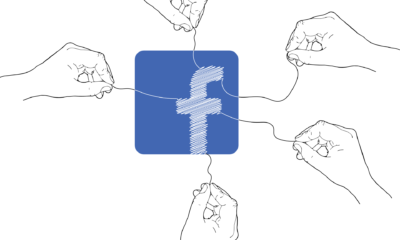
 Uncategorised3 years ago
Uncategorised3 years agoMeta’s vision “Threads” are not for breaking news & world events, But a Big more
-

 Uncategorised3 years ago
Uncategorised3 years agoNew Social Networking Platform “Threads” by Meta. Answers to Questions that strike in minds
-

 Uncategorised3 years ago
Uncategorised3 years agoUnveiling the Reason: Why Meta’s Threads Feature Is Yet to Be Launched in Europe
-

 Uncategorised3 years ago
Uncategorised3 years agoThreads “Mark Zuckerberg’s Twitter” One can have “Threads” only if he has an Instagram account and deleting “Threads” means deleting an Instagram account too; Meta
-

 Uncategorised3 years ago
Uncategorised3 years agoFacebook’s supremacy is challenged in the country by TikTok, which crossed success borders and now secured second place among the top five social media platforms in Capetown – South Africa.
-

 Uncategorised3 years ago
Uncategorised3 years agoThreads knock out Twitter with a fastest signups century
-

 Uncategorised3 years ago
Uncategorised3 years agoHar pal geo – “Tere Bin” Social Media Top Trend – YouTube
-
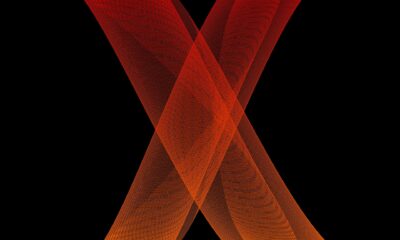
 Uncategorised3 years ago
Uncategorised3 years agoTwitter changed its Official Name and Logo to ‘X’

